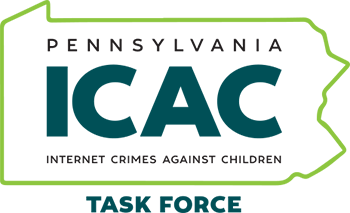
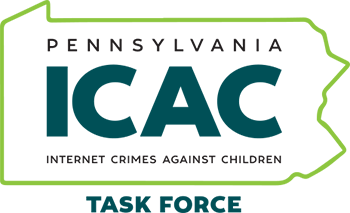
Click Here if you wish to report an incident of inappropriate correspondence with your child.
The Internet Crimes Against Children Task Force (ICAC) was created to help Federal, State and local law enforcement agencies enhance their investigative responses to offenders who use the Internet, online communication systems, or computer technology to sexually exploit children. The Program is funded by a grant from the United States Department of Justice, Office of Juvenile Justice and Delinquency Prevention. Pennsylvania’s ICAC Task Force has been administered through the Delaware County District Attorney’s Office; Criminal Investigation Division since its inception in 2000.
The ICAC Task Force program helps state and local law enforcement agencies develop an effective response to cyber enticement and child pornography cases. This help encompasses forensic and investigative components, training and technical assistance, victim services, and community education.
Internet crimes against children include possession, distribution and manufacturing of child pornography images on a computer/smartphone/tablet and/or using the Internet to entice children for sexual or indecent purposes. The National Center for Missing and Exploited Children provides the Pennsylvania ICAC with Cybertip leads that are filed out on-line by citizens and by Internet Service Providers.
NetSmartz Workshop is an interactive, educational program of the National Center for Missing & Exploited Children® (NCMEC) that provides age-appropriate resources to help teach children how to be safer on- and offline. The program is designed for children ages 5-17, parents and guardians, educators, and law enforcement. With resources such as videos, games, activity cards, and presentations, NetSmartz entertains while it educates.
The National Center for Missing & Exploited Children® provides services, resources and technical assistance to child victims of abduction and sexual exploitation, their families and the professionals who serve them. NCMEC provides the most comprehensive resources regarding missing children, child sexual exploitation, child safety and prevention, law enforcement training and victim and family support.
The mission of the Crimes against Children Research Center (CCRC) is to combat crimes against children by providing high quality research and statistics to the public, policy makers, law enforcement personnel, and other child welfare practitioners. CCRC is concerned with research about the nature of crimes including child abduction, homicide, rape, assault, and physical and sexual abuse as well as their impact.
The ICAC Task Force was created to help Federal, State and local law enforcement agencies enhance their investigative responses to offenders who use the Internet, online communication systems, or computer technology to sexually exploit children. The Program is funded by the United States Department of Justice, Office of Juvenile Justice and Delinquency Prevention.
The ICAC Program is a national network of 61 coordinated task forces representing over 3,000 federal, state, and local law enforcement and prosecutorial agencies. These agencies are engaged in proactive investigations, forensic investigations, and criminal prosecutions.
HSI is committed to combatting the sexual exploitation of children; as such, investigations of child sexual exploitation are among HSI’s primary investigative priorities. The sexual abuse of children impacts the most vulnerable segment of our society.
HSI recognizes the importance of education and community awareness regarding the dangers of online activity. Project iGuardian aims to counter a disturbing fact: many online child predators are able to find victims online because children are not aware of how dangerous online environments can be.
HSI believes that providing children, teens, parents and teachers with information regarding the dangers of online environments and how to stay safe online can help prevent many instances of this crime. That is why HSI has partnered with the National Center for Missing & Exploited Children’s NetSmartz and the Internet Crimes Against Children (ICAC) Task Forces to develop Project iGuardian.
Project Safe Childhood is a Department of Justice initiative launched in 2006 to combat the proliferation of technology-facilitated crimes involving the sexual exploitation of children. The threat of sexual predators soliciting children for physical sexual contact is well-known and serious, and the danger of perpetrators who produce, distribute, and possess child pornography is equally, if not more, dramatic and disturbing. There is often an international dimension to these crimes such as when offenders travel to victimize children outside of the United States or view live video streams (in addition to recorded still and video images) of children being abused in foreign countries.
What is Pennsylvania ICAC’s mission?
Pennsylvania ICAC provides national leadership, coordination, and resources to prevent and respond to juvenile delinquency and victimization. Pennsylvania ICAC supports states and communities in their efforts to develop and implement effective and coordinated prevention and intervention programs and to improve the juvenile justice system so that it protects public safety, holds offenders accountable, and provides treatment and rehabilitative services tailored to the needs of juveniles and their families.
How do I report online crimes against children?
If you have information about online child sexual exploitation, please contact the National Center for Missing and Exploited Children’s Cyber Tipline at 1-(800) 843-5678.
What is a CyberTip?
A CyberTip, short for CyberTipline report, is a report submitted to the National Center for Missing and Exploited Children (NCMEC). NCMEC gathers leads and tips regarding suspected online crimes against children and forwards them to the appropriate law enforcement agencies.
How do I create a CyberTip?
To create a CyberTip with the National Center for Missing and Exploited Children (NCMEC), go to report.cybertip.org, and click “MAKE A CYBERTIPLINE REPORT.” Include all pertinent details regarding the situation (e.g., usernames, dates, screenshots, etc.).
What happens after I make a Cybertip?
After contacting the National Center for Missing and Exploited Children’s Cyber Tipline, the information will be sent to local law enforcement officials to undergo an investigation.
What do I do if my child is being cyber bullied (cruel, embarrassing, and/or impolite comments directed toward your child online)?
In addition to contacting local law enforcement and/or creating a CyberTip report, have your child either block the bully or deactivate their profile from the online account. If the bully is someone from your child’s school, inform school officials about the situation and, if possible, provide screen shots documenting the bully’s online behavior.
What does “ICAC” stand for?
ICAC is an abbreviation for “Internet Crimes Against Children Task Force.”
When I report an internet crime, is my identity confidential to the public?
Yes. All cyber tips and reports of internet crimes against children are completely classified and will not be released to the public.
What can I do to protect my children online?
Children should be encouraged to develop safe online habits, including: - Not sharing personal information with strangers, or posting this information in a public place. - Not meeting with individuals they first met online without a parent or guardian present. -Speaking with an adult if they receive sexually solicitous messages or sexually oriented material, or anything else that makes your child confused, scared, or uncomfortable